Bước 1: Truy cập file functions.php
Theo đường dẫn dưới đây:
Admin: wp-admin / Appearance / Editor / functions.php
Hosting: Thư-mục-cài-web / wp-content / themes / tên-theme / functions.php
Bước 2: Chèn dòng code vào file functions.php
// Evergreen: Gutenberg Editor -> Classic Editor
add_filter('use_block_editor_for_post', '__return_false');
Bước 3: Lưu lại và tận hưởng thành quả
Nếu như không thấy Classic Editor thì hãy xóa cache và refresh lại web. Thường những site dùng cache cần 5-10 phút để chạy được.
Nguồn: https://evergreen.edu.vn/chuyen-trinh-soan-thao-gutenberg-ve-classic-editor/

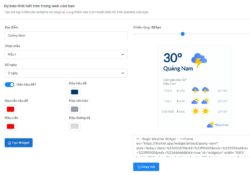

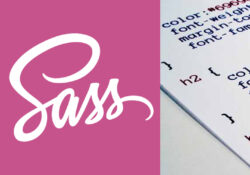
 ZALO
ZALO