If you’d rather not receive Email Summaries, you can disable this at any time. Just open up your WordPress admin area and, in the left menu, go to WP Mail SMTP » Settings. Then click on the Misc tab.
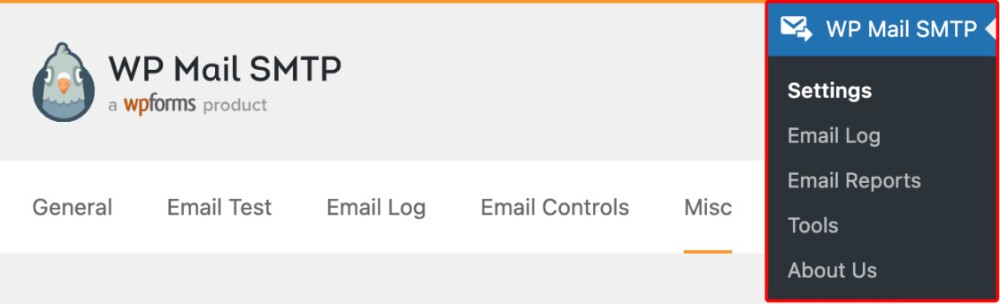
On this screen, you’ll see a checkbox labeled Disable Email Summaries weekly delivery. Just check this box, then be sure to save your settings.

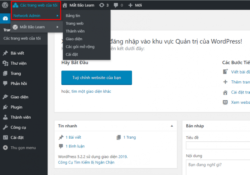

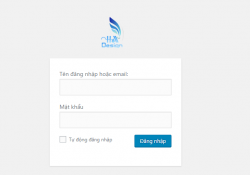
 ZALO
ZALO